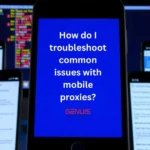Every device owner should know how to remove a swollen battery from a flashlight, especially if you’ve ever dealt with a battery stuck inside a flashlight or noticed it getting hot. If you remove a swollen flashlight battery, it may explode, emit smoke, or leak chemicals.
Many people try to forcefully remove it or ignore warning signs, which can only increase the risk. This article will take you through simple steps to safely remove a swollen battery that anyone can follow at home.
You will also learn how to replace a swollen battery. What steps should you take to manage the risks of a battery catching fire? To keep yourself safe, it’s important to take steps.
What Is a Swollen Battery?
First of all, a swollen battery means something is wrong inside. It no longer looks like a normal battery but rather like a balloon filled with air.
The swelling is not just a small issue. It’s a warning sign. A swollen battery builds up pressure. That pressure can cause leaks, heat, or even fire.
Occasionally, it can push the flashlight case open. Other times, the battery won’t come out. The swelling leads to the battery becoming stuck.
So, if your battery looks strange or doesn’t fit right, stop using it. You should get it out safely before it causes damage to the battery or worse.
What Causes a Battery to Swell?
Overcharging
A battery swells when a chemical issue arises within it. A common cause is overcharging. You shouldn’t leave your battery on charge for too long; it creates heat, and that heat creates pressure. This, in turn, leads to the battery’s expansion. The heat makes the pressure rise, which causes swelling.
Cheap Chargers
Cheap chargers can also cause battery swelling. These chargers are often not compatible with the battery. They do not control the flow of electricity properly, which makes the battery unstable.
Extreme Heat
If you charge your flashlight in the sun or a hot place, it overheats the battery and can cause it to swell.
Finally, if you don’t use your battery for a long time, it can swell, which is called ‘deep discharge’, and can seriously damage the battery over time.
What Happens When a Battery Gets Swollen?
Let’s investigate the potential damage that a swollen flashlight battery can cause.
- When the battery gives off bad chemicals, it can hurt you and the torch.
- The battery may explode due to the intensity of the heat.
- If it is in your hand and it explodes, it can be very harmful to you.
- A swollen battery suddenly stops working.
- Why charge the battery when it’s swollen? It’s much more likely to blow up.
- Because of this, knowing how to take out a swollen battery the right way is critical.
WARNING
Do not touch the battery if it is swollen without being careful. You should not do it. Remember to follow some important safety rules.
- When a battery is swollen, don’t press down on it. It might pop or leak because of the pressure inside.
- Do not poke a hole in a battery. This gives off poisonous gas, which can start a fire.
- Do not attempt to charge a swollen battery. This is a significant fire risk.
- To get the battery out, don’t use power tools. Metal can make sparks and heat.
- Kids and pets shouldn’t be near a battery that is swollen.
- If the battery is hot or on fire, don’t touch it.
Fire Safety
Let’s talk about safety next. Work on something that won’t catch fire or is always in a safe area.
- This safety measure will keep a fire from starting if something goes wrong while taking out the battery.
- Do not leave a fire extinguisher far away. There’s a chance of a battery fire, so be ready to move quickly.
- Don’t breathe in fumes either; use tools for handling batteries and work in a well-ventilated area.
How to Identify a Swollen Battery
Occasionally, the signs are simple to miss. That’s why careful inspection is important.
Identify by Smell
If your flashlight smells like chemicals or metal, it means something is burning, so pay close attention.
Some batteries leak gas when they expand or are about to burst, especially if they emit a chemical or burnt metal smell.
Inspect the Battery
Take out the battery if you can. Stop immediately if it’s puffy, or the battery won’t come out easily.
That battery could be stuck or damaged. This is one sign of battery swelling in a flashlight.
Ask yourself, “How do I remove a stuck battery?” You’ll learn in the next section.
How to Remove a Swollen Battery from a Flashlight
Let’s now look at the most important part: safe removal.
What is the process for safely removing a swollen battery from a flashlight?
Let’s learn about it.
Before You Begin
Before starting this method, please turn off the flashlight and do not try to use it.
Put the flashlight on a clay or metal surface. This will keep the flashlight cool and lower the chance of getting too hot.
Protect Yourself
Wear gloves and goggles. This is not optional. It’s a basic part of personal protective equipment (PPE).
You don’t want battery acid on your hands or in your eyes.
Ensure your workspace allows for easy air movement.
Stay away from flames, fire, and direct sunlight. This makes the air cleaner and less likely to cause a battery fire.
Remove the battery
Use plastic or wooden tools to move the battery. Do not remove or cut the battery with anything. Doing so may cause the battery to explode.
If you are wondering how to remove a stuck battery, the answer is to slowly and carefully remove it from the flashlight without power. This way, you can safely remove the swollen battery from the flashlight without causing any damage.
How to Dispose of a Swollen Battery
Do not throw the battery removed from the torch in the trash. This type of disposal is dangerous. Instead, seal it in an anti-static bag or throw it in a container that is not flammable.
Please take it to a battery recycling facility or dispose of it in the electronic waste bin. You can use services like Call2Recycle or go to a neighborhood drop-off point in the U.K. to get rid of your lithium-ion batteries. They obey the rules for dealing with hazardous trash and offer safe ways to eliminate it.
How to Take Care of Your Battery
Let’s see how to keep batteries healthy.
- Never charge them for too long.
- Overcharging causes the battery to swell, which causes the device to overheat.
- Always use the charger that came with it.
- Choose a dry and cool place to store batteries.
- Check them regularly to maintain the battery.
How to Prevent the Battery from Swelling
There are some simple but important precautions that you should take to avoid battery swelling. These methods extend the life of your battery and protect you from dangerous situations.
First,
Do not overcharge the battery. Unplug the battery when fully charged; otherwise, overcharging can damage the battery.
Second,
Do not let the battery completely discharge (0%). Continue charging it promptly, as repeated full discharge, also known as deep discharge, can negatively impact the battery’s health.
Third,
Use only original (OEM) chargers. Cheap or unrelated chargers have charger compatibility issues, which cause battery bloating.
Forth,
Furthermore, keep the battery in a cool and dry place. Heat and humidity are major causes of device overheating and battery swelling in flashlights.
Please ensure that any old or swollen batteries are replaced promptly. Replace the battery immediately if its size or shape changes or it appears puffed up.
Following these simple steps will make your battery safer and last longer.
Conclusion
So now you know how to remove a swollen battery from a flashlight without exploding.
You also understand how to spot danger early, use PPE, and take the right steps for battery disposal.
Swollen batteries are serious. If you follow these steps, you can stay safe, save your flashlight, and keep your home safe.
Is a swollen battery dangerous? Yes, absolutely.
Can you reuse a swollen battery? No, never.
Handle it right. Dispose of it properly. And take care of your devices.
Stay safe—and always follow smart battery safety precautions.